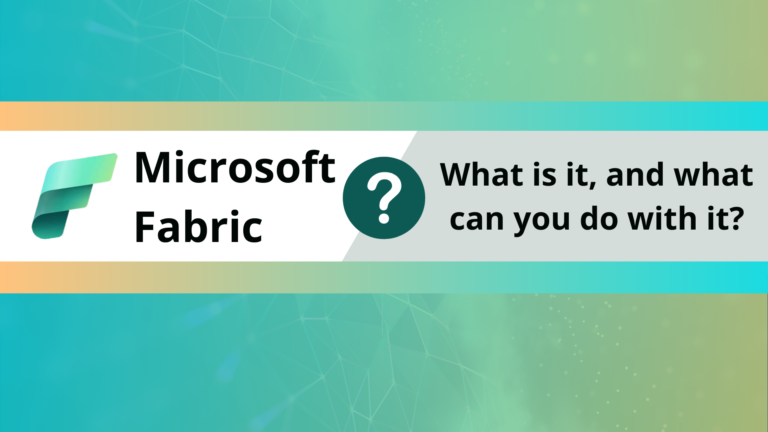There is a new kid on the block in the Data & AI landscape named Microsoft Fabric. There is a lot of buzz surrounding this technology, but what is it, and what can you do with it? To answer those questions I will highlight the following topics in this blog:
- What is Microsoft Fabric?
- What problems does it attempt to solve?
- How does Fabric compare to Microsoft Azure and Power BI?
- What is my opinion on Microsoft Fabric?
What is Microsoft Fabric?
Microsoft described Fabric as an all-in-one analytics solution for enterprises that covers everything from data movement to data science, Real-Time Analytics, and business intelligence.
Fabric is a software as a service provider for analytics. It bundles several standalone services that were already available on Microsoft Azure (Synapse, Data Factory) and in Power BI into one integrated solution.
Very boldly said: It is an extension of Microsoft Power BI with several Microsoft Azure services for Data Engineering.

But what does that actually look like? Well Microsoft Fabric follows the UI and principles of Power BI, but then with a lot more services. On the bottom left of your page you are able to switch between the different services.
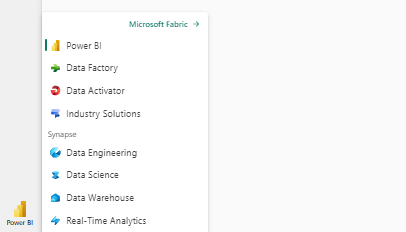
You can have different work spaces, and you can deploy all different kinds of services for data engineering and data visualization in this workspace.

What problems does Microsoft Fabric solve?
Fabric addresses several challenges that enterprises face in their current setup:
- Unifying analytics: When using a PaaS service such as Microsoft Azure or AWS or Google all services that are being used are operating on their own. To make those services communicate can be hard, and the same goes for access management, security, and governance. In short: Fabric is a SaaS offering which makes integration easier.
- One storage solution: Microsoft Fabric uses OneLake, which means one data lake for the entire organization. This makes data discovery and data sharing much easier. Risks of developing the same solution in silos is lower.
- Business meets IT: In traditional Microsoft setup there has always been a seperation between hardcore IT on Microsoft Azure, and more citizen development/visualization in Power BI. This solution breaks the wall since all services are available in one environment, which enable both code and low-code/no-code solutions. This can foster collaboration!
- Enabling data mesh: Microsoft fabric enables the creation of different domains, and also referencing data from different domains based on access rights. This makes it suitable for the implementation of a mesh architecture.
- Shortcuts: You don’t have to say goodbye or migrate to your efforts on your data platform. You can simply include them into your OneLake with a shortcut. A shortcut is a reference to an object outside of your OneLake (from Azure, AWS, Google) which will be available on your one lake in a folder. This is not a copy, but a reference. This way you can still utilize the other sources in your organization.
Difference between Fabrics, Microsoft Azure and Power BI
There is no real difference between Power BI and Fabric. It is still there, but just a small part of Fabric.
In comparison with Azure a few things have changed. There are far less services. And because it is a SaaS solution there are less options for customization. Also, there are way more options to do things from the UI. However, you can achieve very similar things with the available APIs.
What is my personal opinion on this?
I love the concept of Microsoft Fabric. It is great for business/citizen developers who need more Power for their user cases. In addition, it provides plenty options for coding solutions for the die hard engineers with notebooks and data factory.
However, I do see a few challenges….
- A lot of companies already have a PaaS service that does something similar. I can understand that organizations are hesitant to have two analytics environments, or migrate to something completely new.
- Fabric is quite new, which means that it will inevitably needs to become more mature in some areas such as CI/CD, architectural patterns etc.
- And the elephant in the room: Azure Databricks. This PaaS service is very popular, and can be used in cohesion with Fabric. But still… I don’t think that engineers want to give up the Azure Databricks Notebooks for Synapse Notebooks.
Overall, I am a fan. As a Power BI developer rolling into data engineering this is almost a perfect solution for combining the best of both worlds. It also seems perfect for a professional execution of smaller analytics use cases. Let me know what you think!