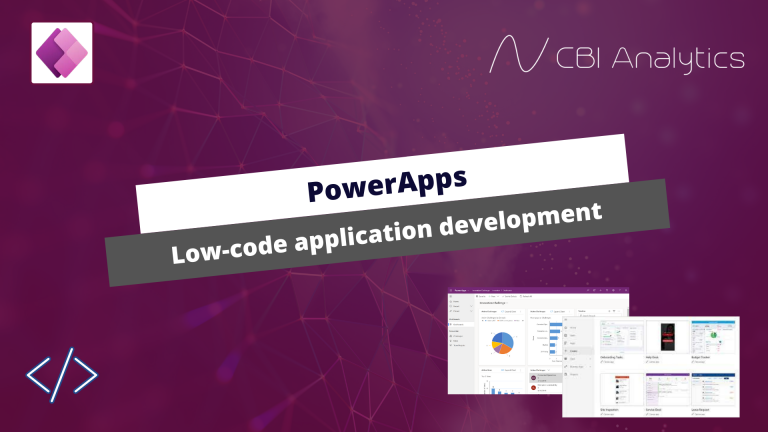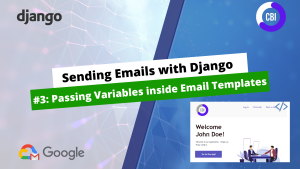In this article we will tell you more about Microsoft PowerApps, a low-code tool for mobile or web-based application development. What is this technology? How does it work? In what ways can you use it? And how hard is it to create an application from scratch, without any knowledge? And, most importantly, if you want to start learning more about PowerApps, where to start?
A low-code tool for app development
PowerApps is a low-code tool from Microsoft that allows users to create mobile and desktop applications. The technology can be best described as a combination between Excel and PowerPoint. The logic in the application can be written with Excel like formula’s, whilst the design of the application has a PowerPoint feel. This technology can be used in a no-code or low-code fashion, but if you have experience with coding you are also able to integrate this in your applications.
PowerApps is part of the Microsoft Power Platform, Microsofts range of low-code applications that help users with dashboarding, (Power BI) , creating chatbots (Power Virtual Agents), or automating workflows (Power Automate). By choosing PowerApps as your application framework, you can also take advantage of the functionalities of the other components in the Power Platform. You can automate workflows in your application with Power Automate, and integrate visualizations from Power BI. These simple integrations allow you to develop business applications in a simple manner.
A big advantage of PowerApps is the availability of over 500 different connectors. This allows you to easily integrate your application with other services, such as Excel, Sharepoint, Mailchimp, Salesforce, Dropboxe etc. In a traditional application you would need to create these connections with code, but Microsoft has already build these connectors so you can use them with a few clicks on a button.
Different types of apps
PowerApps allows you to build three different kind of apps. Each with their own benefits and unique purposes.
The first kind is a canvas app, which provides you with a blank canvas where you can drag and drop to create apps for desktop, mobile, or tablet. You use this type of application if you want to create an app for your internal organization or members of your Microsoft 365 environment. You cannot publish these type of apps to a large audience outside your organization. This type of application supports a lot of connectors, and gives you control over your user interface design. The application is not responsive by default, but there are ways to achieve this. This type of application can be easily integrated into your Teams or Sharepoint environment.
The second type is model driven applications. These apps are designed to be data driven, meaning that they are perfect for displaying and visualizing data. Similarly to the canvas app, the model driven applications are used for internal use. But opposed to the Canvas application, your user interface design options are limited. Microsoft already provides you with a fully responsive design, so that you can focus on the data aspect. The model driven application supports Dataverse data only.
The third type is a portal application. Where the canvas and model driven app are used for internal applications, the portal application is focused on creating a website which is also accessible for users outside of your organization. Similarly to the model driven app, the portal application is using Dataverse as the data provider. You have complete control over your user interface with HTML and CSS, which allows you to create a responsive design.

Licenses and costs
But what are the costs for the development of a PowerApp? There are 3 different types of subscriptions. First a subscription per application, which costs 4,20 Euro per user, per app, per month. These licenses can be stacked when you develop more apps or need additional users. The second option is a subscription per user, which costs 16,90 Euro per user per month. This subscription allows you to develop an unlimited number of apps and portals. The third option is a pay-as-you-go option, which costs 8,43 Euro per user per month. This option requires an Azure subscription, and calculates costs per user based on the amount of apps and portals. In addition, in some Microsoft licences a PowerApps license is included. So check with your administrator or in your account whether you have access to this technology by default.
However, you are able to try out all functionalities and apptypes for free with the Microsoft PowerApps Developer Plan. This plan allows users to explore all functionalities in a sandbox environment. This is a great way to get acquinted with all options and types in a controlled environment.
Beware: Microsoft often updates it’s licences and pricing.